Media consent - Request consent on existing media in QBank
There are different ways to request consent for your assets. Media consent is when you request consent on already uploaded assets in QBank.
To request consent, simply send an email to the individuals featured in the chosen asset(s). You have the option to tag individuals by creating a manual face box or an automatic face boundary box. Alternatively, you can add people to the request email without tagging them.
NOTE: The persons you want to tag need to have been created as consent persons before they can be tagged or consent request can be sent to them
How to send a media consent request:
- Select one or multiple approved media(s) from the Library
NOTE: You can choose max 50 media in one batch for this type of consent request. If you need more, we recommend using Upload consent request instead.
- Click the button from the top toolbar menu OR right click the mouse button and select “Consent request for media” from the dropdown menu.
- Fill in the remaining information in the request pop up window.
- Select recipients* (emails are automatically fetched from tagged person, you can also add email address manually)
- Email intro (Intro message to recipients)
- Select legal terms* (Select which legal terms should be used for the media consent request)
- Email outro (Outro message to recipients)
- Media(s)* (Review attached media to request)
- Expire date* (Select date when consent expires: default is 1 year from request date)
- Select request type* (Currently QBank supports only email)
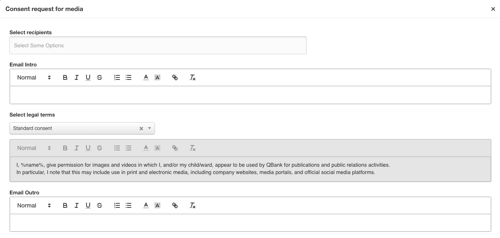
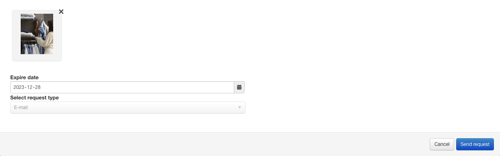
- Click the “Send request” button
The individual will now receive an email and have the option to approve or reject the image attached to the request. QBank will gather the information, allowing you to view the status of the assets and properly manage them as needed.
If the person does not take any action, the asset will remain in a pending status.
