How to create a new Consent Person
The people you want to connect consent for a digital asset need to be created within QBank as so called Consent person. These can later be connected to a legal term and get tagged in a digital asset.
How you create a new consent person
There are 3 ways to create new consent person for the consent:
- You can add a new person from the Admin page - Consent --> People
- You can add one of already existing QBank users from their User profile under the admin Page
- Send the upload consent using QR code link functionality.
NOTE: You need to be an administrator to be able to manage following parts of the consent feature.
How to create a new consent person from the Admin page - Consent --> People
- Visit the Administrator Tab --> Consent --> People
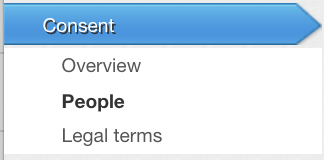
- Click the link “Add new”,
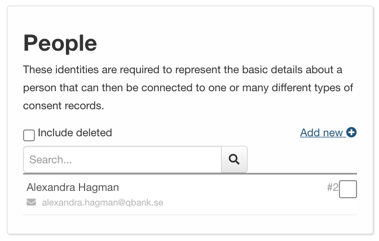
- Fill in person details (Name*, Email* and Phone)
- Click the button “Create”.
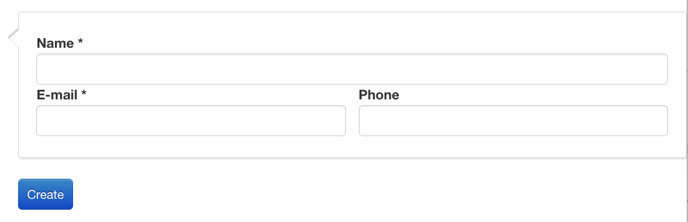
How to create consent person from already existing QBank user
- Visit the Administrator Tab --> Account --> Users
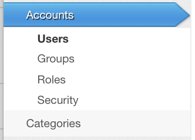
- Search for the user for whom you would like to create a consent person an click that person
- In the bottom of the profile click create consent person
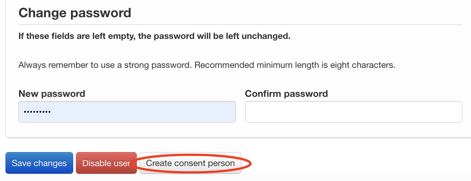
Create a new consent person via the QR code link functionality
You can also create a new consent person via the QR code link functionality. This article explains how the QR functionality works.
