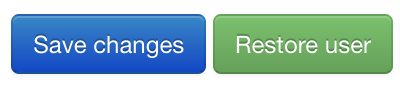How to deactivate a user in QBank
You can deactivate a user in Qbank. This is great if someone is leaving your company. You are not able to fully delete someone, this is to secure there is no loss of data connected to that persons activities and total history of use.
Before deactivating a user from your QBank, it may be helpful to review this person's ownership of moodboards, folders or uploaded images and transfer them. Here you can learn how that is done.
This feature is found in the Users view in the Administration tab and it is available for QBank administrators.
- Click on Administration tab
- Click on Account
- Click on the user you are about to deactivate
- Scroll down and click on the red button "Disable User".

The user has now no longer access to QBank.
NOTE: The user can still be found and activated again through the admin interface
How you activate an disabled user
- The deactivated users can be found under accounts,
click the checkbox - Show inactive users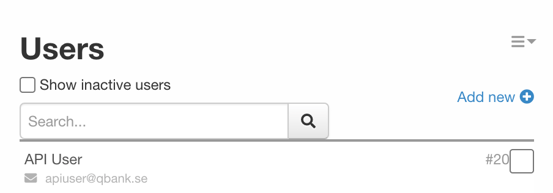
- In the user profile shown in the right click the green button - Restore User