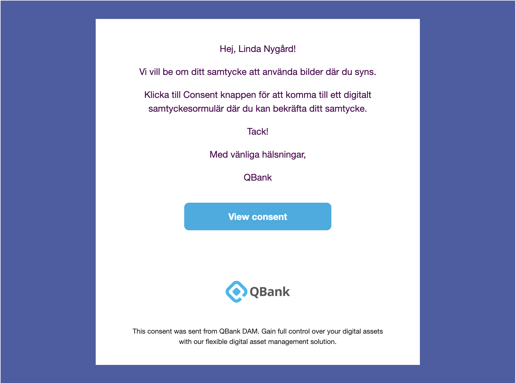Customize your consent email template
Edit the text used in the consent email to align with your preferred tone.
NOTE: Administrator privileges are required to make these adjustments in QBank.
You have the ability to customize the appearance of your emails and landing page used for the consent feature. This informative article will provide guidance on how to modify the email content.
When requesting consent, the email can be adjusted in the Admin settings. If left unchanged, a standard text will be used. The design of the email corresponds to the design of your landing pages - This article gives you a detailed walkthrough on altering the design.
To edit your email:
1. Navigate to the email section in the admin menu.
2. Locate the consent template in the list of templates and select it.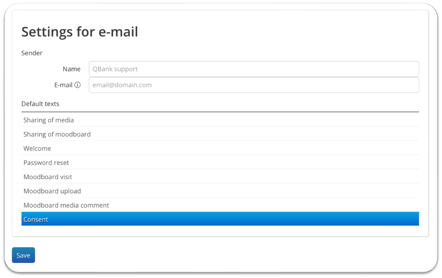
3. Proceed to modify the subject and body text of the email according to your preferred tone.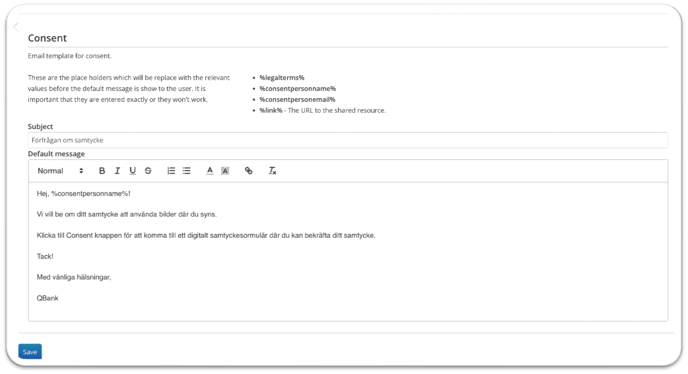
It is important to note that the design settings for the email will mirror the settings chosen for your landing page, follow the link above to make adjustments to the design.
E-mail sent with default settings: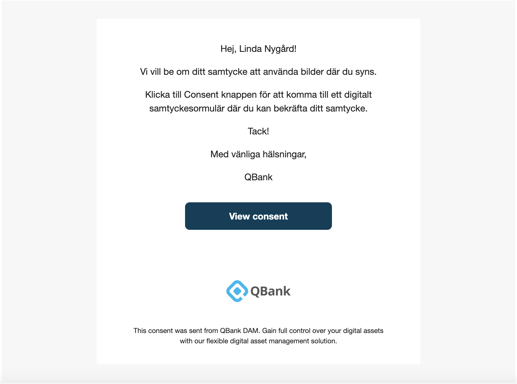
Email sent with customized settings: