Upload a new version of a published media
QBank offers a strong version handling to always secure you can offer the latest versions of your media for your end users. When uploading a new version QBank offers several different options.
When you upload a new version of a media where the previous version is published you will get a few different options to choose from.
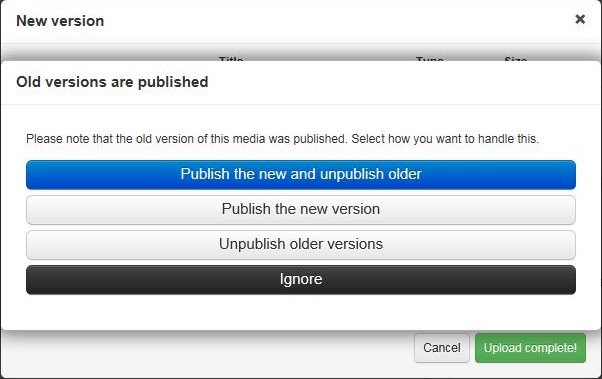
Dependent of your selection the following will happen:
- Publish the new and unpublish older - This option unpublishes all previous versions of the media and publishes the new version to all sites the previous versions were published to. In most cases this is what you want to achieve as it leaves just the single version published.
- Publish the new version - this option publishes the uploaded media as a new version. All previous versions are left as is. This means that multiple versions of the same media will be published.
- Unpublish older versions - the option will unpublish all previous versions and not publish the new version. This will leave the media unpublished.
- Ignore - This option will just do nothing. This will leave older versions published, but the new version will not be published.
