Restrict publishing based on consent status
In all publishing channels you have a possibility to restrict publishing with filters. Consent filters can also be used to restrict publishing to a channel.
Every publishing channel can be restricted via use of filters, also the consent filters can be used here to restrict use of for example rejected assets.
NOTE: The restriction can only be set up by and QBank administrator
How to add a restriction on a publishing channel:
- Go to the Administrator Tab
- Go to Publishing in the left menu
- Select the channel you want to manage from the list
- In the publishing channel - pick filters in the menu
- Add the following filter and press, Save changes:
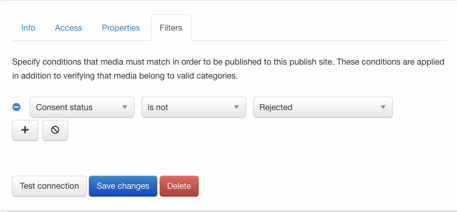
If you attempt to publish an asset that contains a rejected consent, the system will notify you that it is not possible. This is because the asset does not meet the necessary criteria for publication on that specific channel.
