QBank plugin: Set an automated Expire date on your assets
The AutoExpireDate (1.0) plugin is a powerful tool for managing your digital assets. With this plugin, you can set an automatic expiration date for your uploaded assets.
This plugin will ensure that all of your uploaded assets have an expiration date, making it easier to keep track of them and ensure that they are properly managed.
One of the key benefits of the Auto Expire Date plugin is that it allows you to add a dynamic value to the expiration date. For example, you can set the expiration date to "+2 years" or "+5 years" from the current date. This means that the expiration date will always be updated based on the current date, ensuring that your assets are always properly managed.
How to get started setting up the AutoExpireDate plugin?
To use the AutoExpireDate plugin, simply install it and activate it in your digital asset management system. Then, choose the property that you want to update with the expiration date, and set the dynamic value for it to populate with. Once this is done, all of your uploaded assets will automatically be assigned an expiration date based on the dynamic value that you have set.
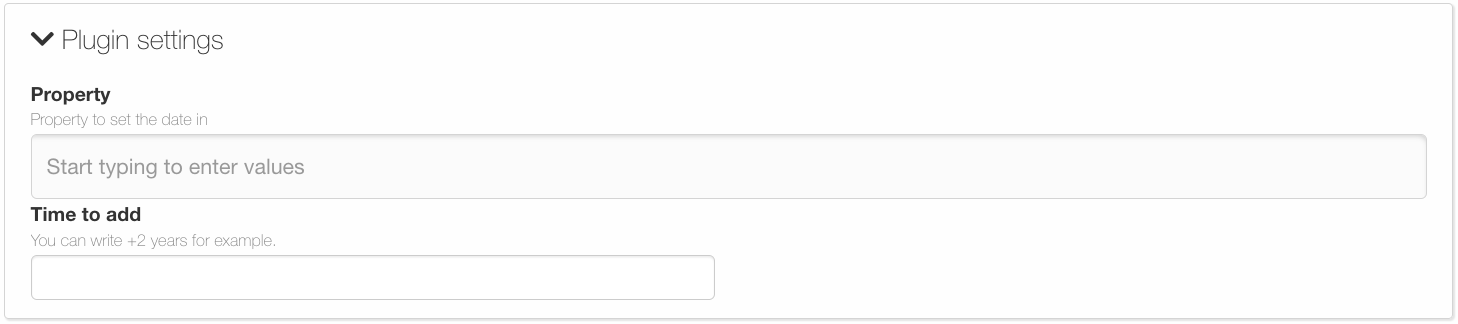
NOTE: If you are not authorized to add the plugin contact QBank support for further assistance.
Overall, the Auto Expire Date plugin is a must-have tool for anyone who wants to ensure that their digital assets are properly managed and tracked. By automating the expiration date process, you can save time and ensure that your assets are always up-to-date and properly managed.
