QBank plugin: Enhance the file upload experience
The Upload Prompting Plugin is a valuable tool designed to enhance the file upload experience by allowing users to look up filenames before uploading.
the plugin provides a warning if the filename already exists as a possible duplicate, empowering users to make informed decisions about whether to upload the file as a new version of an existing media item or choose a different filename. This article will delve into the benefits, key features, and implementation of the Duplicate File Warning Plugin.
What are the key features of the Upload prompting plugin:
- Filename Lookup: The plugin scans the existing media library to check if the filename or title of the file being uploaded matches any existing media items. It compares the new file's name against the names of previously uploaded files to determine if there is a potential duplicate
- Duplicate Warning: If a duplicate filename is detected, the plugin generates a warning message to alert the user. This warning advises the user that the file they are about to upload might be a duplicate of an existing file.
- Versioning Support: Alongside the duplicate warning, the plugin provides an option for the user to upload the file as a new version of the existing media. This feature enables users to maintain a history of file versions and easily track changes over time.
Activation of the plugin:
NOTE: If you are not authorized to add the plugin contact QBank support for further assistance.
-
Activate the plugin in the under the administration pages --> plugins.
Search for "upload prompting" -
You can select between a couple of configuration alternatives:
- Prompt type: Select between always uploading an asset as a new media or Prompting the user if an assets filename already exist in QBank
- You can also pick if you want the user to allow ignoring duplication and creating new media
- you can pick for what category / categories this uploading prompting should be activated for, if left empty it will be activated for all categories
- Last you can select if the prompting should affect grouped medias, meaning children of a paren media
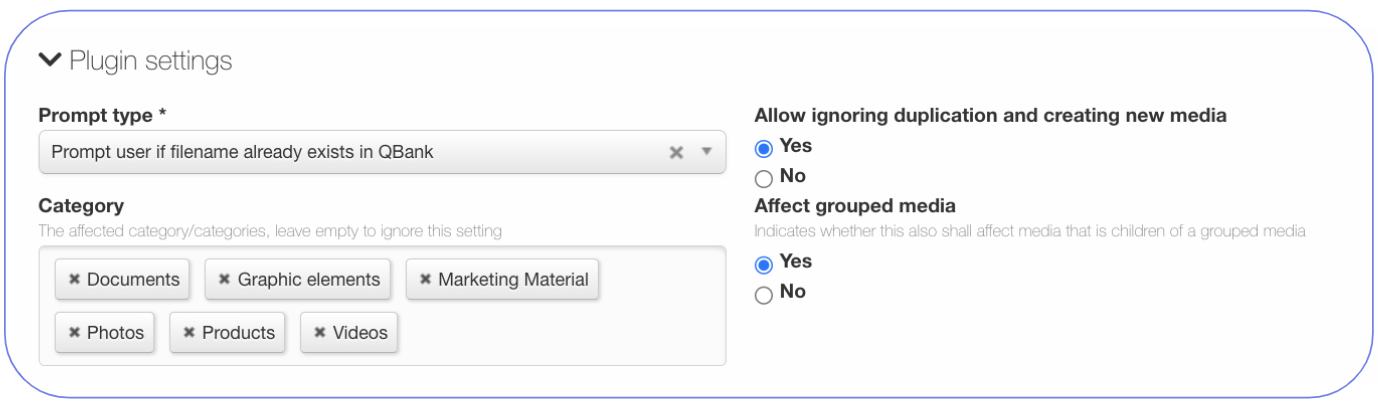
- Next you choose what roles this should be activated for
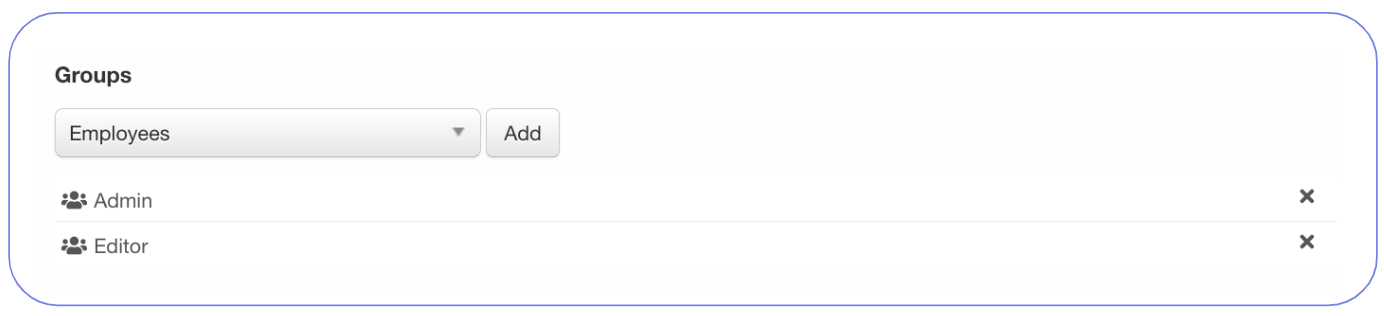
When you are done with the configurations of the plugin, press Install.
How the plugin works in action:
A prompt will now show up on upload if you try to upload an asset with a filename that already exist and gives you different options to pick from depending on your configurations made above.
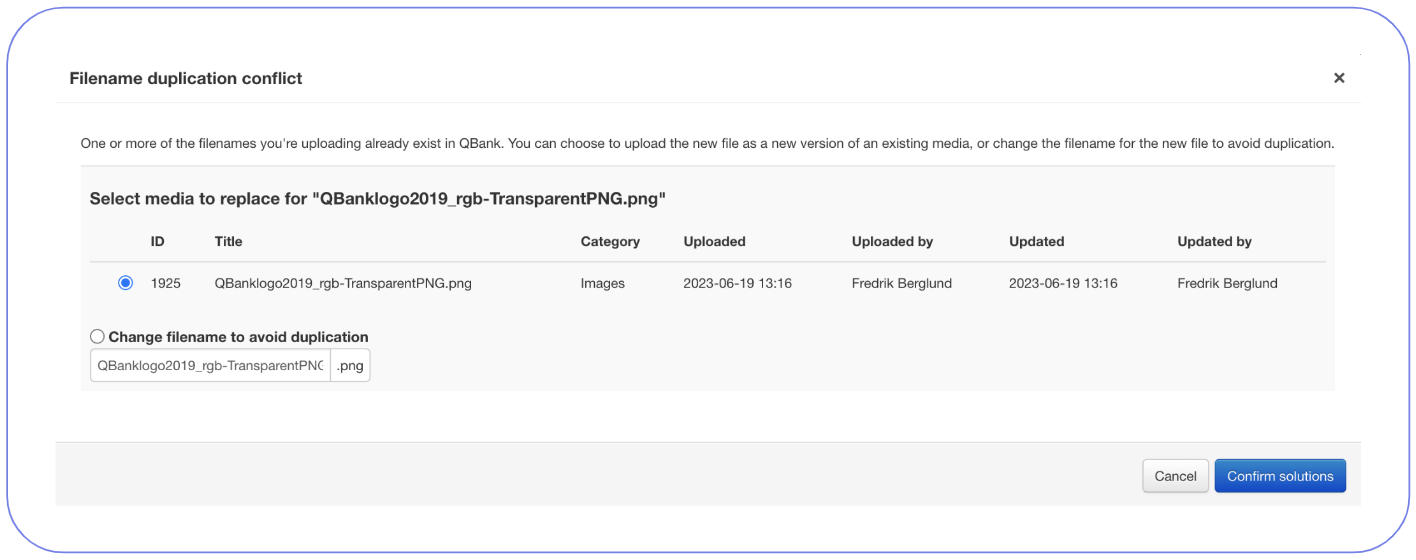
Conclusion: The Duplicate File Warning Plugin significantly improves the file upload experience by allowing users to check for duplicate filenames before uploading. By providing warnings and supporting file versioning, this plugin promotes data integrity, enhances user decision-making, and simplifies file management.
