QBank Overview and core functionality
Get an overview of the QBank interface and its key features. This guide is perfect for new users who want to become familiar with the QBank interface and start using the product efficiently.
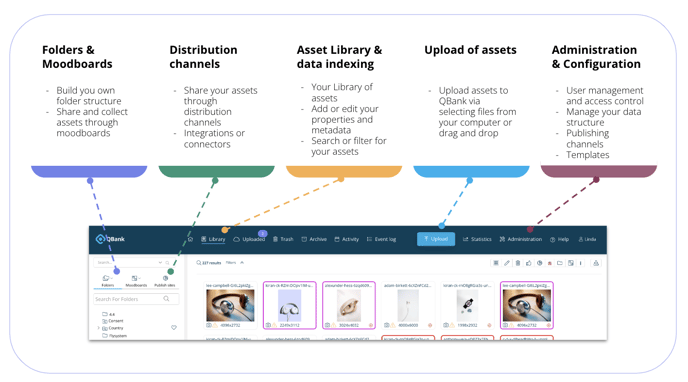
QBank Overview of core functionality
QBank is a powerful digital asset management system that provides a comprehensive set of core functionalities to streamline the management of your digital assets. In the following sections, we will explore each of these functionalities in greater detail.
Organize and distribute
Folders - Organize your assets for improved accessibility.
QBank offers to ways of organizing you assets, regular folders and Filter folders.
QBank's filter folders provide users with a dynamic way to organize their digital assets based on specific criteria. By applying filters to a particular folder, any asset that meets the criteria will automatically be included in that folder. This dynamic functionality ensures that the folder always contains the most up-to-date assets that meet the criteria. This feature is particularly useful for users who frequently work with a large number of assets and need to quickly locate specific files based on criteria such as file type, creation date, or keywords.
Regular folders in QBank enable users to categorize and organize their digital assets in a structured and systematic way. By creating folders, users can easily locate and access specific assets based on their location in the folder hierarchy. Regular folders provide users with a static way to organize their assets, which is particularly useful for grouping related assets together based on project, campaign, or other criteria. Combined with the dynamic filtering capabilities of filter folders, users have a comprehensive system to efficiently organize and manage their digital assets.
Moodboards - Collaborate outside of QBank
QBank moodboards are a useful feature for creating temporary, public mini-websites to showcase collections of media. Moodboards can be created quickly and easily, with the ability to set an expiration date or protect with a PIN code. They can be shared with external users who do not have direct access to QBank, and can also be used to import media into QBank from external providers. With various customizable settings, such as upload and download permissions, moodboards are a flexible and dynamic tool for sharing and showcasing media. While they should not be used as a long-term storage solution, they are a great complement to front-end media channels, particularly for targeted audiences or specific use cases.
Publishing Channels - Effortless distribution of assets
QBank offers publishing channels to distribute digital assets to multiple destinations, including social media, websites, intranets, mediaportals etc. You can automate publishing and track analytics for all channels in one place. QBank's publishing channels are a convenient way to maximize your assets' reach and impact.
Managing you assets in QBank
Uploading assets to QBank
uploading digital assets to QBank is simple and versatile. All digital formats such as images, videos, documents, and audio files can be uploaded. You can choose a category for your asset and will be asked to add some necessary metadata during the upload process. The metadata structure is based on the selected category, which ensures that only relevant metadata is added for the asset. If no extra automation is added the uploaded assets are found under the uploaded Tab in the top navigation, the Uploaded tab can be seen as a Waiting room. The purpose of the waiting room is to secure the assets are correctly tagged before approved for use and moved to the Library. You can both under the uploaded Tab and the Library tab manage tagging of one or multiple files.
The QBank Asset Library
QBank's asset library stores all of your approved assets and provides easy access through its robust search and filter functionality. You can view the files as small thumbnails or in a list, QBank also provides geo location view if that is embedded in your files. From the asset Library you can easily categorize and structure your files in folders or share and collaborate through moodboards, and for greater reach and impact, share them through other channels.
Administrating your QBank setup
Under the QBank administration tab, you can configure and manage various areas of your QBank setup. This includes user management, access control, metadata management, media templates, and publishing channels and integrations. The level of access you have determines which of these areas you can configure. QBank's flexibility allows for easy administration and customization to fit your specific needs.
Follow up on Statistics
QBank provides basic performance metrics to track user activity and asset usage. This includes the number of downloads and views of asset, as well as insights into user behavior. Additionally, if you have integrated a mediaportal, you can also track its usage. Statistics for moodboards are also available, along with any integrations that have been configured for metrics tracking.
Single asset statistics can be followed on the asset it self but can be saved and then found under statistics as well.
Conclusion
In conclusion, QBank is a comprehensive digital asset management system that offers a range of powerful functionalities to help you streamline your digital asset management processes. From organizing and distributing your assets with folders and moodboards, to effortless distribution through publishing channels, QBank has got you covered. The asset library stores all your approved assets and provides easy access through robust search and filter functionality. With the QBank administration tab, you can easily configure and manage different aspects of your setup, while basic performance metrics and statistics provide valuable insights into user activity and asset usage. With its flexibility and customization options, QBank is a reliable tool that can adapt to your specific needs and help you optimize your digital asset management workflows.
