Image template: Write metadata to file command
Learn how to enhance your images using the Write metadata to file command in this article on image processing commands.
The "write metadata to file" command in QBank allows you to add metadata to a file. XMP, IPTC, and EXIF are commonly used metadata standards to add information to digital images.
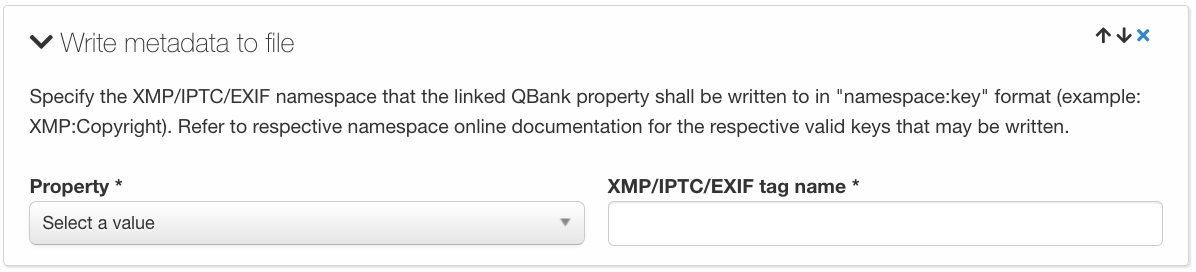
You can specify the metadata namespace and key to use for writing the information to a file using the "namespace:key" format, allowing you to write metadata to a specific namespace and key within that namespace. For example, "XMP:Copyright" can be used to add copyright information to the XMP namespace. However, valid keys may vary for each namespace, so it's important to refer to the documentation for the specific namespace being used.
