Image template: Remove profiles command
Learn how to enhance your images using the Remove profiles command in this article on image processing commands.
The "remove profiles" command is a function in QBank that allows you to remove specific color profiles from an image. When using this command, you can specify which profiles to remove using standard filename globbing, which means that you can use wildcard expressions to remove multiple profiles at once.
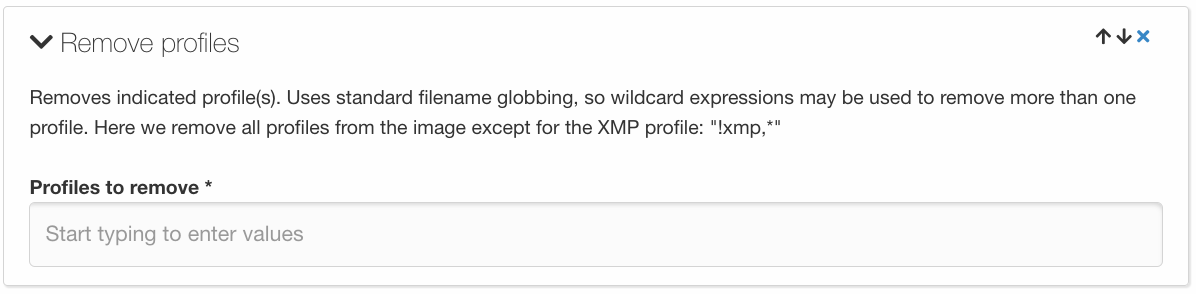
To remove profiles from an image, you can specify the profiles you want to remove using the filename globbing syntax. For example, to remove all profiles except for the XMP profile, you would use the expression "!xmp,*". This expression tells the software to remove all profiles that are not the XMP profile.
Color profiles are used in digital images to ensure accurate color representation across different devices and software applications. However, there may be situations where you want to remove certain profiles from an image, such as when the profile is causing color inaccuracies or when the profile is not supported by a specific application or device.
It's important to note that removing color profiles from an image can have a significant impact on its color accuracy, so it's generally recommended to only remove profiles if it's necessary for the specific use case.
Overall, the remove profiles command is a useful tool for removing specific color profiles from an image, allowing you to customize the color representation of your image for a particular use case.
