Image template: Quality command
Learn how to enhance your images using the quality command in this article on image processing commands.
The "quality" command is a function in QBank that allows you to adjust the compression level of an image. Specifically, it refers to the level of compression applied when saving an image in a format such as JPEG.
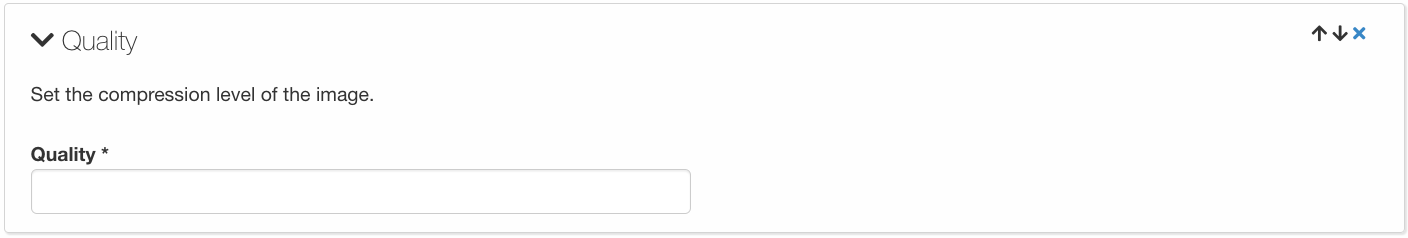
When using the quality command, a higher value will result in less compression and a higher quality image, while a lower value will result in more compression and a lower quality image. The specific range of values in QBank is from 0-100.
The quality command is often used when saving images for use on the web or in other digital media, where a balance must be struck between image quality and file size. Higher quality images will have less compression and therefore be larger in file size, while lower quality images will have more compression and be smaller in file size.
It's important to note that excessive compression can result in visible artifacts and a loss of image quality, so it's generally recommended to use the highest possible quality setting that still results in an acceptable file size for the intended use.
Overall, the quality command is a useful tool for adjusting the compression level of images when saving them in formats such as JPEG, allowing you to balance image quality and file size to meet the specific needs of your project.
NOTE: The Quality command is not recommended to be used for png formats.
