Image template: Mirror command
Learn how to enhance your images using the mirror command in this article on image processing commands.
The "mirror" command is a function in QBank that allows you to flip an image either horizontally or vertically. When applying the mirror command, the image is reflected along either the horizontal or vertical axis, resulting in a flipped image.
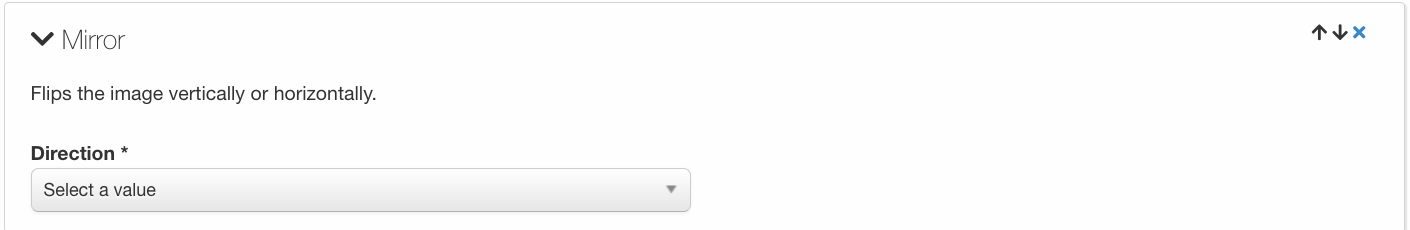
The mirror command can be used for a variety of purposes in image manipulation, such as creating mirrored patterns or reversing the direction of an image. For example, if you have an image of a car facing to the right, you can use the mirror command to flip the image horizontally and make the car appear to face to the left.
Overall, the mirror command is a useful tool for flipping images either horizontally or vertically, allowing you to create unique and visually interesting effects in your image manipulation work.
