Image template: Max JPEG file size Command
Learn how to enhance your images using the Max JPEG file size size command in this article on image processing commands.
The "Max JPEG file size" command is a function in QBank that restricts the maximum size of a JPEG file that can be output. This command is useful when you need to ensure that the file size of a JPEG image does not exceed a certain limit, either due to restrictions imposed by a receiving tool or to ensure efficient transmission over a network.
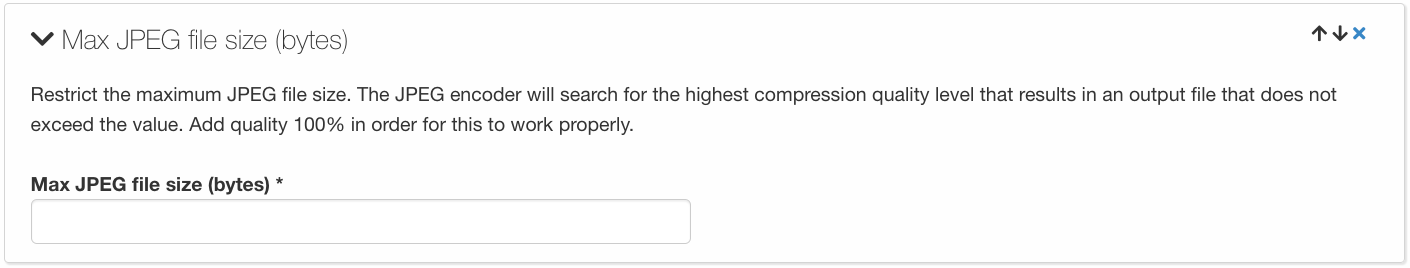
When using the "Max JPEG file size" command, the JPEG encoder will search for the highest compression quality level that results in an output file that does not exceed the specified size. It's important to note that in order for this command to work properly, you must also add a quality level of 100%. This is because the compression level will be automatically adjusted to achieve the target file size, and setting the quality to 100% ensures that the resulting image has the highest possible quality.
One use case for the "Max JPEG file size" command is when sending images via email or uploading them to a website, where there may be restrictions on file size. By setting a maximum file size limit, you can ensure that the image is properly compressed without sacrificing too much quality, and that it can be easily transmitted or uploaded.
Overall, the "Max JPEG file size" command is a useful tool for managing the size and quality of JPEG images, allowing you to create images that are optimized for specific uses and transmission methods.
