Image template: ICC Profile command
Learn how to enhance your images using the ICC Profile command in this article on image processing commands.
ICC profiles are a standard way of defining the color characteristics of an image or device. In image manipulation software, there are several commands related to ICC profiles that allow you to manage how color is handled in an image.
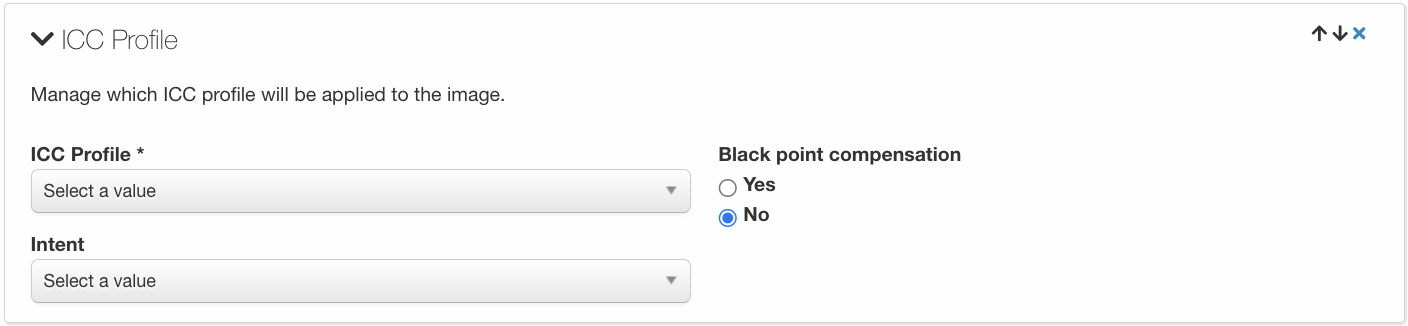
One of these commands is the ability to manage which ICC profile is applied to an image. ICC profiles can be embedded in an image file or applied externally during the image processing. The command to manage the ICC profile allows you to select which profile is used, or to convert the image from one profile to another.
The ICC profile applied to an image affects how colors are displayed or printed, and can be important for maintaining color accuracy and consistency across different devices or media. For example, an image designed for print may need to be converted to a different ICC profile for display on a screen.
In addition to managing which ICC profile is applied to an image, there are other configurations that can be set when working with ICC profiles in image manipulation software.
One of these configurations is the rendering intent, which specifies how colors are converted when moving between different color spaces. There are four main rendering intents that can be used: absolute colorimetric, perceptual, relative colorimetric, and saturation. Each rendering intent has its own strengths and weaknesses, and the choice of which to use will depend on the specific needs of the image and the intended output.
Another configuration that can be set when working with ICC profiles is black point compensation. This option adjusts the darkest point in the image to ensure that it remains visible, even when converted to a different color space. Whether or not to use black point compensation will depend on the specifics of the image and the intended output.
By adjusting these and other ICC profile settings, you can ensure that your images are accurately represented across a wide range of devices and media, and that they meet the specific requirements of your project or output format.
