Image template: Depth command
Learn how to enhance your images using the depth command in this article on image processing commands.
The command "depth" is a term commonly used in computer programming and operating systems. It refers to the number of bits used to represent a value or a data type. In the context of images, it is used to set the number of bits in a color sample within a pixel.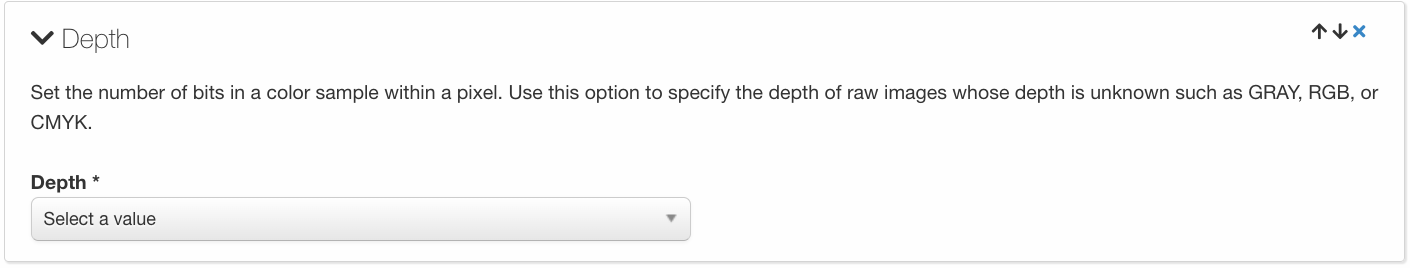
The "depth" command can be used to specify the bit depth of various types of images, such as RAW, grayscale (GRAY), Red Green Blue (RGB), or Cyan Magenta Yellow Black (CMYK) images. This option allows you to choose between different bit depth values such as 8, 16, and 32 bits per pixel.
The bit depth of an image determines the number of possible color or gray levels that can be represented in each pixel, with higher bit depths providing more levels and thus greater color accuracy and detail. However, higher bit depths also require more storage space and processing power.
In summary, the "depth" command is used to specify the bit depth of an image, allowing you to choose between different levels of color or grayscale accuracy and detail.
