Image template: Clipping path command
Learn how to enhance your images using the Clipping path command in this article on image processing commands.
The "Clipping Path" command is a powerful tool that allows you to apply a clipping path to an image if one is found. This can be particularly useful when working with images that have complex backgrounds, allowing you to isolate and edit specific parts of the image more easily.
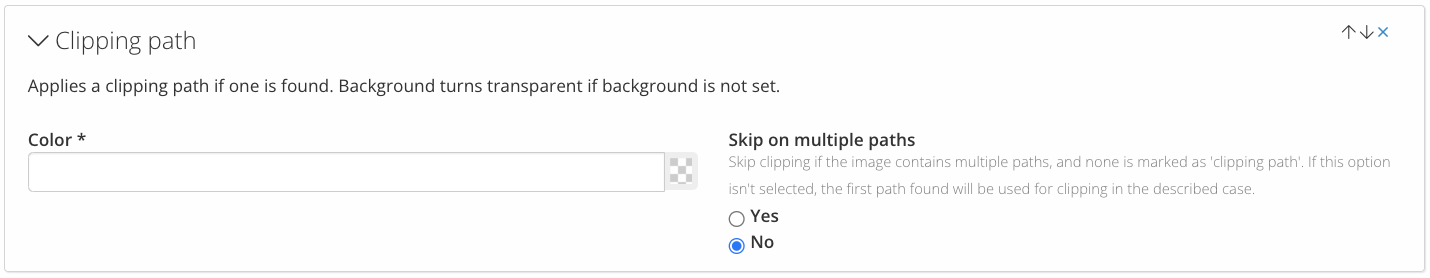
If the background is not set, the command automatically turns it transparent. However, if you choose to apply a background, you can select a specific color to use.
Additionally, the command includes an option to skip clipping if the image contains multiple paths and none is marked as the "clipping path." If this option is not selected, the first path found will be used for clipping in the described case. By using this command, you can achieve more precise and efficient image editing, saving time and effort in the process.
