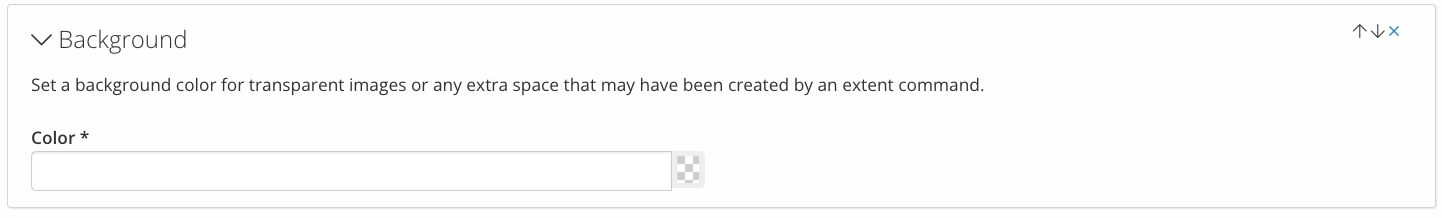Image template: Background command
Learn how to enhance your images using the Background command in this article on image processing commands.
The "Background" command is a useful tool that lets you add a custom background to transparent images. This command can also be used in combination with the "Extend" command to color the extended area, creating a seamless and polished final image. By using this command, you can easily customize the background of your images to match your branding, style, or project needs. Whether you're creating graphics, web design elements, or social media content, the "Background" command can help you achieve a professional and cohesive look.