How you add assets to a moodboard
Moodboards are a great tool for sharing assets to colleagues or external parties without access to QBank. This article explains how you in diffrenet ways can add assets from the Library to a moodboard.
When you have created a moodboard you have different options to add assets to a moodboard.
There are two ways you can add media to a moodboard:
Option 1:
- Drag-and-drop the media directly to the moodboard folder on the left side.
Option 2:
- Select the media you want to add and click on the add media to moodboard button: Then choose an existing moodboard folder or create a new one. Click on add.
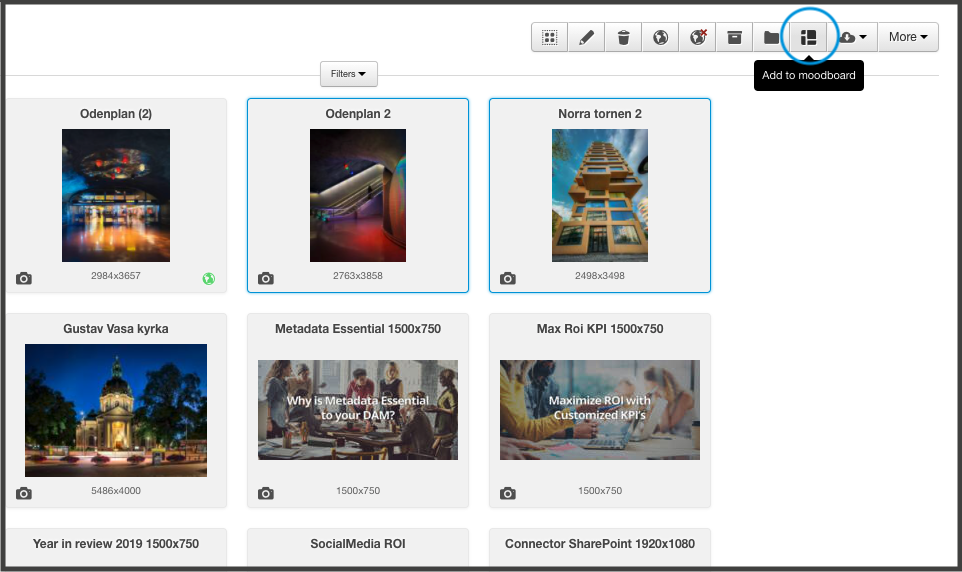
Option 3:
- Gather you selected assets in the Media Box and create moodboard from there.
