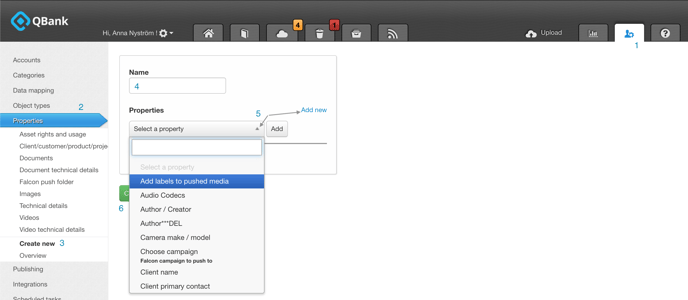How to set up a new Property Set in QBank
To add properties into a Property Set makes your daily work in QBank easier. The meta data will be much more structured, thats for shore.
NOTE: For Administrators only
The Image example below shows 3 property set (Images, Client/customer/product/project and Asset rights and usage).
The property set Asset rights and usage might be useful not only in Images, but also in Videos, Documents etc.
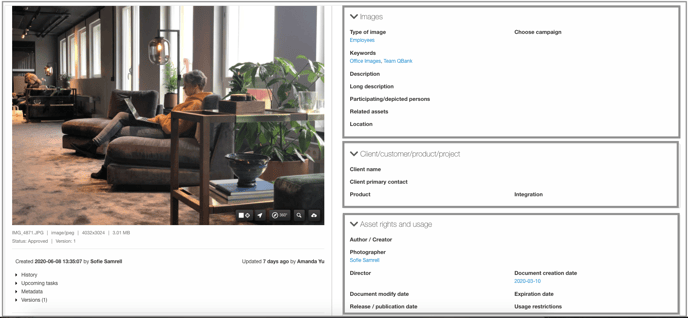
Step-by-step Guide
- Navigate to the Administration tab in the upper right corner of your QBank
- Click on Properties in the left panel
- Click on Create new
- Name you new Property set
- Add existing properties from the list or Add new ones if they are missing in the list.
- Click on Create Property Set Button (green button)
- Link the Property set to Media Object Type