How to resend a consent request
Sometimes a requested consent can get lost, if a request is pending it can be a good idea to resent the request as it might have been lost or forgotten.
When the media or upload consent request is sent out it status is set to pending until it is approved or rejected. While a consent request is in pending state it is possible to resend the consent (i.e. if the recipient did not get an email). To do that:
- Go to Administration -> Consent -> Overview
- Find the media for which you want the consent to resend.
- Click “Resend” button
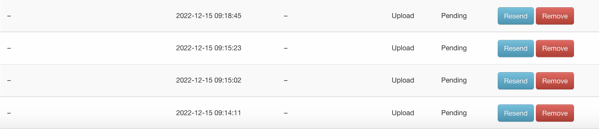
This action will replicate initially sent consent gathering information about recipient, legal terms, media and expiration date.
NOTE: If you change the original consent record and resend it, the previously sent one will become invalid.
