How to remove a pending consent request?
You might have sent out the request to the wrong person or connected wrong Legal term, a pending request can be removed.
Once a media or upload consent request is sent out, its status is set to pending until it is either approved or rejected. During this pending state, it is indeed possible to remove the consent if, for example, you accidentally sent the request to the wrong person.
To do that:
- Go to Administration -> Consent -> Overview
- Find the media ID which you want to remove consent request
- Click “Remove” button
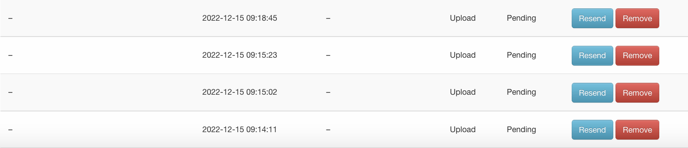
This action will also remove consent status information in a detailed media view.
NOTE: For the receiver the link for the requested consent will not be valid anymore.
