How to export all users from QBank
It is easy ending up with hundreds of different kind of users uploaded in QBank. When doing so managing them might be tricky, there fore we have on request from our customers created an export all users - function
NOTE: You need to be an administrator to manage this function
If you want to export your users to see the configuration the groups they belong to etc, you can now export an .csv of all users. To do so follow these steps:
- Visit your administrator Tab and Accounts (Konton)
- In the meny to the rights select export all
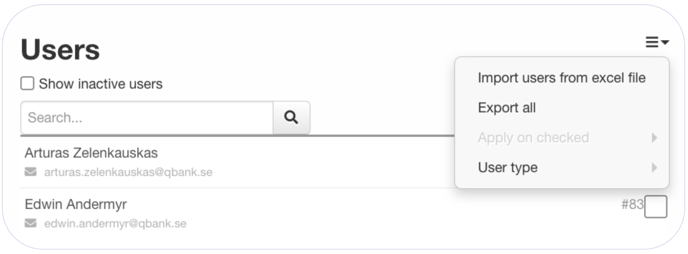
- You will now get a csv file downloaded to your computer that you can analyze.
