Can I export meta data from QBank?
You might want to export the meta data of your assets from Qbank to use in another application. You can export structured data from QBank, we support export of media meta data as JSON, XML and CSV.
Sometimes it might be useful to export content from QBank as structured data for processing in another application. QBank support export of media meta data as JSON, XML and CSV.
NOTE: This is an add-on feature that can be implemented in your current QBank solution plan. If you are interested in this feature contact your Sales representative.
How you export meta data for your selected assets
- To export media meta data select the media that you want data for. Then, in the toolbar, click on More and then find the option Export data and click on that.
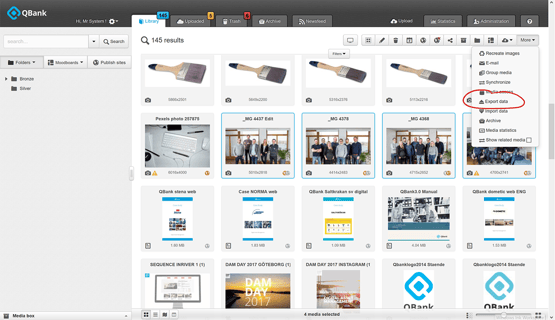
- A dialogue opens up where you can select the data format, what data should be included and tweak the options to your hearts desire. When satisfied, click on the Export button.
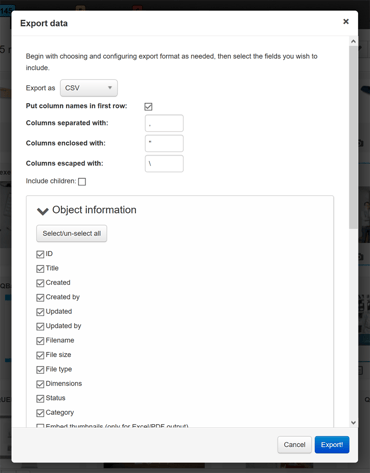
NOTE: Be aware that it may take a while to compile the file if there were a lot of media selected.
There is also a possibility to build automations around exporting meta data from QBank using our API. To get more information on the possibilities available contact your Account Manager at QBank.
