Can I change my property types?
After some use of QBank you might notice you would like to change som of your already set property types. Not all property types can be changed but some you can actually change after use.
As an QBank Backend Administrator you can change the type of a property into another compatible property type. Previously this was not possible due to the risk of possible data-loss.
This only affects the insertion of values into the property in QBank.
Currently these property types are possible to convert
- Propert typ TEXT - Can be changed to Keywords, List or dropdown
- Propert Type Dropdown - Can be changed to Keywords or List
- Propert Type List - Can be changed to Keywords or Dropdown
- Propert Type Keywords - Can be changed to List or Dropdown
CAUTION! This has to be used with care, since integrations might be depending on certain property types. The property you want to change might link to your Mediaportal or your integration/connector. If so, please contact QBank Customer Support before you change it.
Follow these steps if you would like to change one of the above listed property types:
- Navigate to the Administration tab in the upper right corner of your QBank backend
- Click on Properties in the left Panel
- Find the Property you would like to Change. In this example we choose to change Keywords to a List
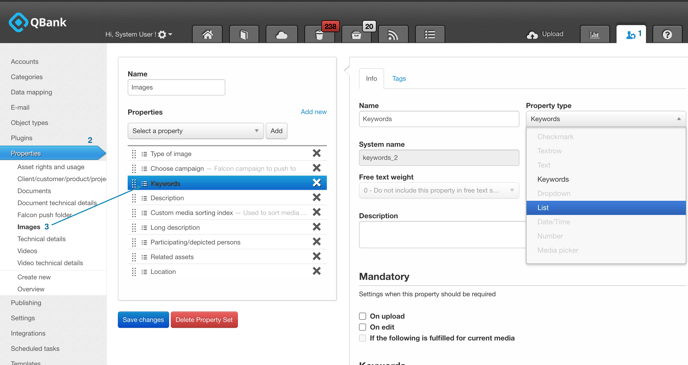
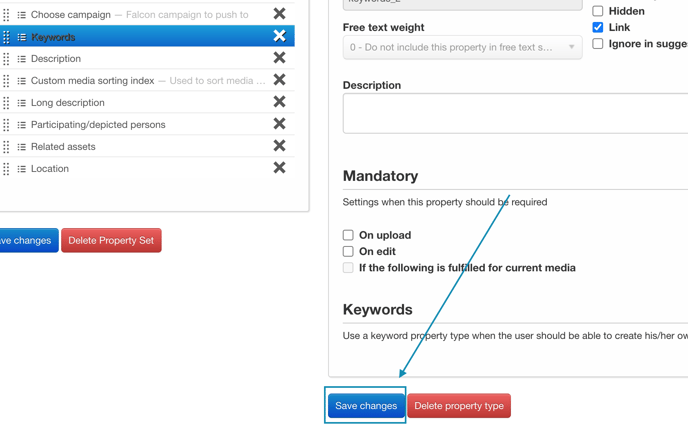
4. Don't forget to Save your changes
